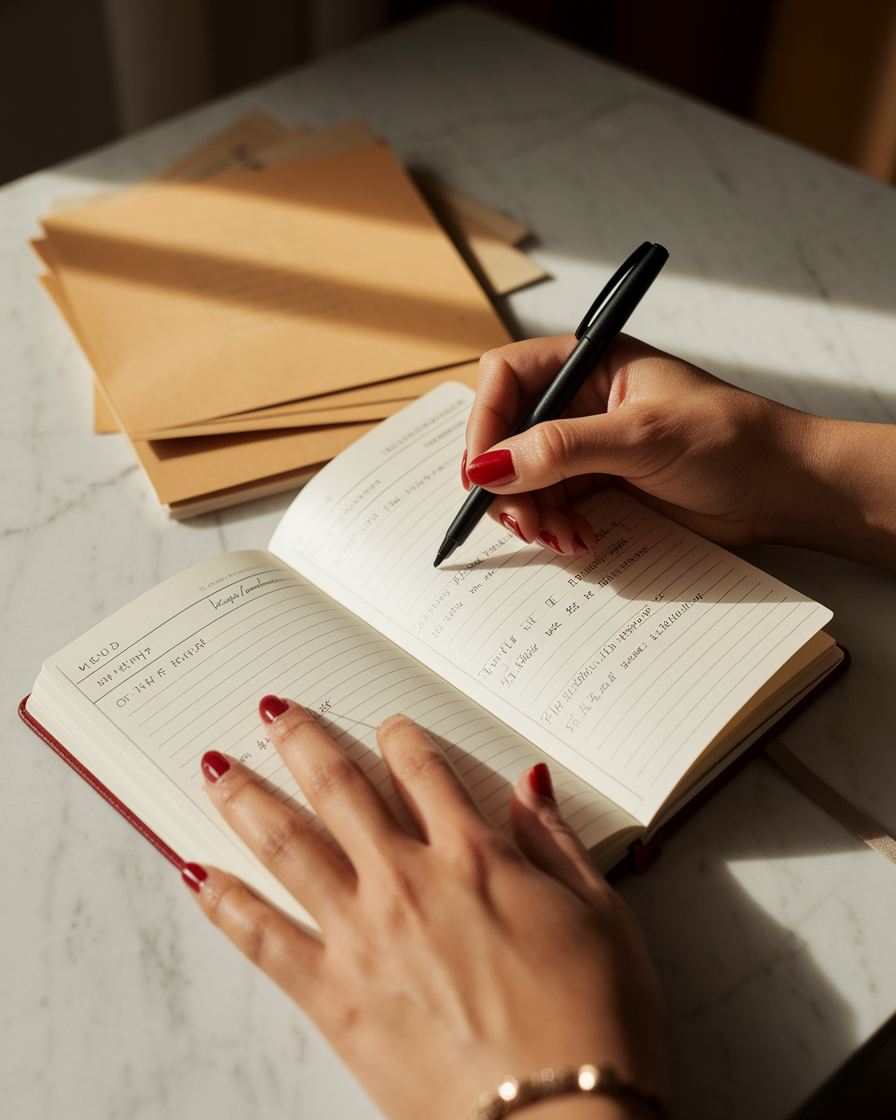Discover the best AI productivity planners and AI time management tools that truly revolutionize your day. Get organized, save time, and reclaim your focus with these top AI productivity apps. Start boosting your efficiency today!
Introduction
In today’s fast-paced world, managing our time and staying productive feels like an ever-escalating challenge. We juggle emails, meetings, deadlines, and personal commitments, often feeling overwhelmed and constantly behind. The traditional planner, once our trusty companion, now struggles to keep pace with the dynamic nature of modern work and life. This is where AI productivity planners step in, transforming the way we approach our daily tasks and long-term goals.
Gone are the days of static to-do lists that offer no real insights or flexibility. AI-powered tools are emerging as game-changers, leveraging advanced algorithms to analyze your habits, prioritize tasks, and even intelligently schedule your day. If you’ve ever wished for a personal assistant who understands your unique workflow and helps you optimize every minute, then you’re in the right place. This comprehensive guide will explore the best AI productivity planners that actually work, helping you cut through the noise and find the perfect AI time management tools to supercharge your efficiency.
The Dawn of Smart Scheduling: Understanding AI Productivity Planners
The core concept behind AI productivity planners is to move beyond simple task listing and embrace intelligent automation. Unlike manual planners or basic digital to-do apps, these tools don’t just record your tasks; they actively assist in managing them. They learn from your past behaviors, integrate with your existing calendars and communication tools, and adapt to changes in your schedule in real-time.
Here’s how AI transforms traditional planning:
- Intelligent Prioritization: Instead of you manually deciding what’s most important, AI can analyze deadlines, dependencies, and your available time slots to suggest the optimal order for your tasks.
- Dynamic Rescheduling: Life happens! Meetings get moved, unexpected urgent tasks pop up. AI planners automatically adjust your schedule, finding new slots for displaced tasks, often without you lifting a finger.
- Time Blocking Automation: Many AI tools excel at time blocking, automatically carving out dedicated periods in your calendar for specific tasks, deep work, or even breaks. This helps you maintain focus and avoid context switching.
- Personalized Insights: Over time, these tools can provide valuable data on how you spend your time, identifying productivity patterns, common distractions, and areas for improvement.
- Reduced Mental Load: By automating the scheduling and prioritization process, AI planners free up cognitive energy that you can then dedicate to actual work, rather than managing your to-do list.
In essence, these are not just apps; they are intelligent assistants designed to make your planning process proactive, adaptive, and significantly more effective. They turn your calendar and task list into a living, breathing blueprint for a more productive day.
Leading the Charge: Top AI Productivity Apps You Need to Know
The market for AI productivity apps is growing rapidly, with new and innovative solutions emerging regularly. While many tools claim to be “AI-powered,” some truly stand out for their robust features, intelligent algorithms, and user-friendly interfaces. Here are some of the top contenders that are consistently lauded for their effectiveness:
1. Motion
Motion is arguably one of the most talked-about AI productivity planners, and for good reason. It positions itself as an all-in-one smart assistant that manages your calendars, to-do lists, and meetings. What makes Motion shine is its intelligent auto-scheduling feature. You input your tasks and deadlines, and Motion automatically arranges them into your calendar, prioritizing based on urgency, time required, and your availability. If a meeting shifts, Motion dynamically reschedules your entire day.
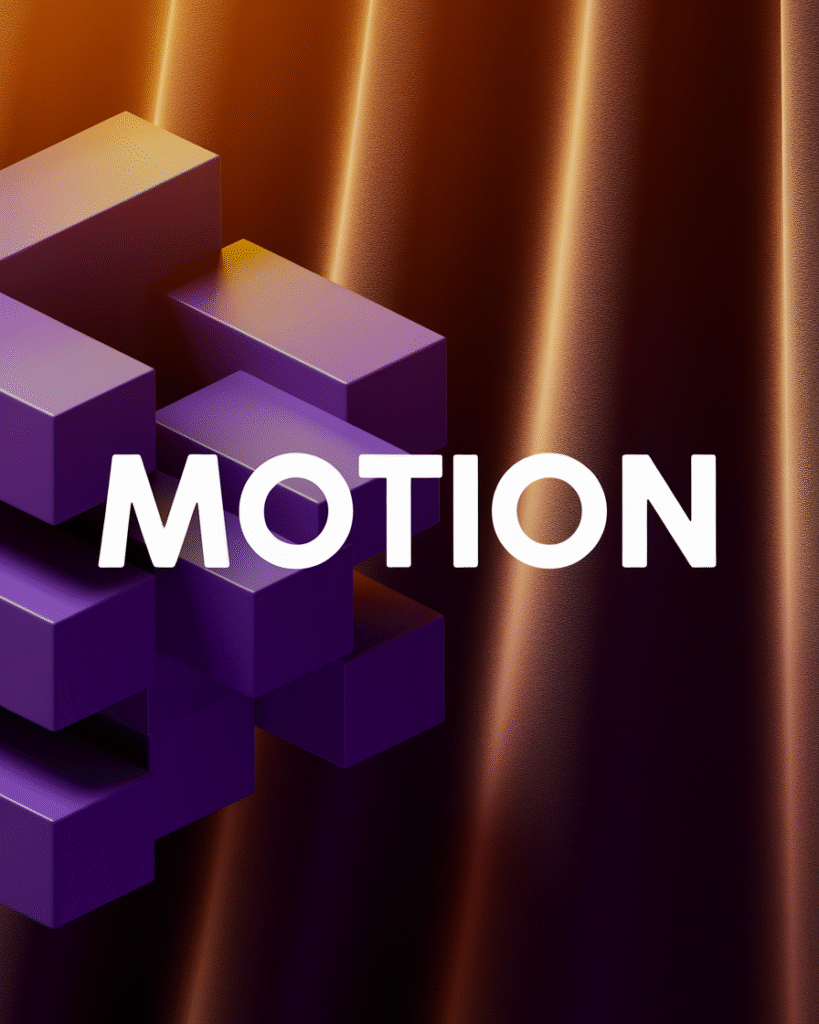
- Key Features: Automatic daily planning, dynamic rescheduling, project management capabilities, integrated meeting scheduling, focus time blocking.
- Integrations: Google Calendar, Outlook Calendar, Zoom, and more.
- Why it works: Motion’s strength lies in its proactive approach to scheduling. It’s designed to take the mental burden of planning off your shoulders, constantly optimizing your day to ensure you hit your deadlines and carve out time for deep work.
- External Link: Learn more about Motion at their official website: https://www.usemotion.com/
2. Reclaim.ai
Reclaim.ai is another powerful AI time management tool that focuses heavily on optimizing your calendar for maximum efficiency and work-life balance. It’s particularly adept at helping you protect your “habit” time (e.g., workouts, lunch, deep work) by automatically carving out space for these recurring activities. Reclaim.ai integrates seamlessly with Google Calendar, making it a powerful extension for those already entrenched in the Google ecosystem.

- Key Features: Smart habit blocking, automatic task scheduling, meeting load balancing, smart meeting links, flexible task prioritization.
- Integrations: Google Calendar, Slack, Todoist, Asana, ClickUp (via Zapier).
- Why it works: Reclaim.ai excels at creating a truly optimized calendar that reflects your priorities, not just your meetings. It’s ideal for individuals and teams who want to ensure they dedicate time to important habits and focused work, even amidst a busy schedule.
- External Link: Explore the features of Reclaim.ai: https://reclaim.ai/
3. Morgen
Morgen aims to be your comprehensive hub for calendars, tasks, and scheduling. It stands out by pulling tasks from various tools you already use, such as Notion, ClickUp, and Todoist, and allows you to easily drag and drop them into your calendar. Its AI Planner then recommends energy-aware schedules, pacing your day with breaks and suggesting adjustments as your capacity changes. Morgen’s “Frames” feature allows you to template your time, assigning different types of tasks to specific periods of the week.
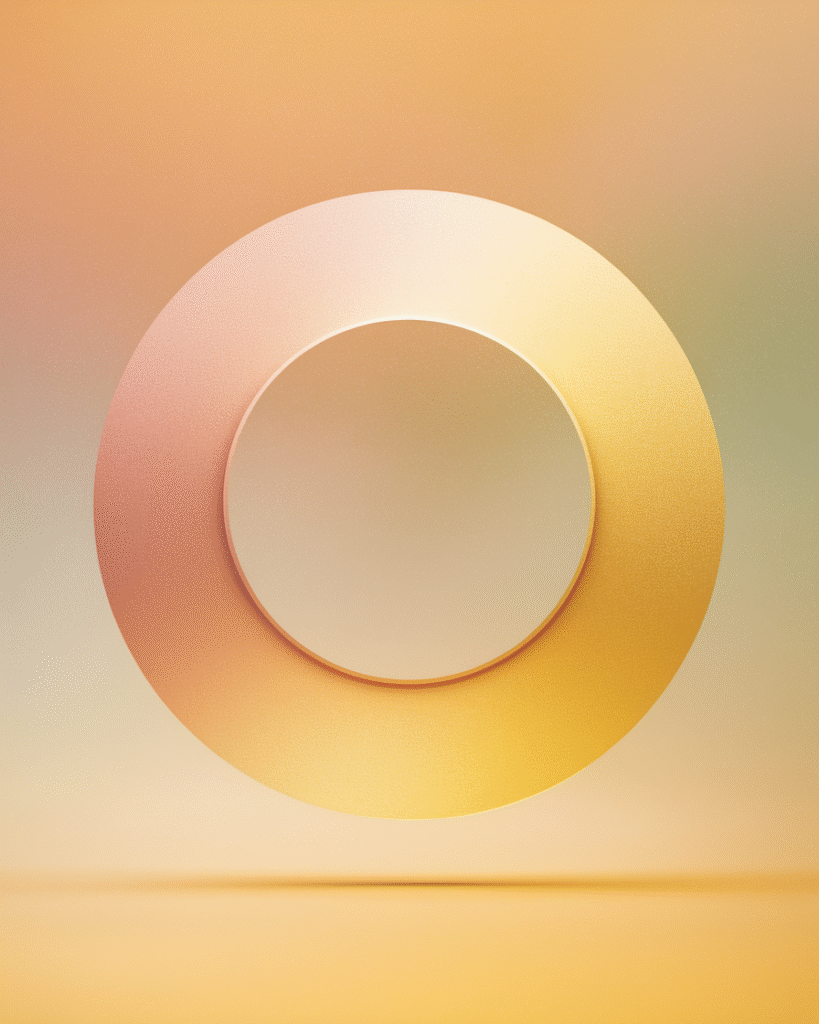
- Key Features: AI-powered recommended daily plans, unified calendar (Google, Outlook, iCloud), advanced task prioritization, “Frames” for routine building, cross-platform support.
- Integrations: Notion, Todoist, ClickUp, Google Calendar, Outlook, Zoom, and many more.
- Why it works: Morgen’s strength lies in its ability to unify disparate task lists and calendars into one intelligent system. The “energy-aware” scheduling and “Frames” provide a highly personalized approach to planning, adapting to your natural rhythms.
- External Link: Discover Morgen’s intelligent planning: https://www.morgen.so/
4. Clockwise
Clockwise is an AI scheduling assistant designed primarily for teams, though its benefits extend to individual productivity. It optimizes workweek scheduling by focusing on efficient task prioritization and meeting management. Clockwise identifies “Focus Time” by intelligently reorganizing internal meetings to create longer, uninterrupted blocks for deep work. It also provides insights into how your team spends its time, helping to identify bottlenecks and improve overall efficiency.

- Key Features: Automatic focus time creation, intelligent meeting scheduling, team availability syncing, flexible meeting duration, analytics and insights.
- Integrations: Google Calendar, Outlook Calendar, Slack, Asana, Jira.
- Why it works: Clockwise excels at optimizing shared calendars and protecting valuable focus time, which is crucial for individual productivity within a collaborative environment. Its ability to subtly shift meetings to create longer blocks of uninterrupted work is a significant advantage.
- External Link: Optimize your team’s schedule with Clockwise: https://www.getclockwise.com/
5. Todoist (with AI Assistant)
While Todoist has long been a favorite for its simplicity and robust task management, its recent integration of an AI assistant elevates it into the realm of powerful AI productivity planners. The AI assistant can help break down large tasks into smaller, more manageable sub-tasks, provide actionable suggestions, and even assist with natural language input for task creation. This augments Todoist’s already strong foundation in task organization and project tracking.
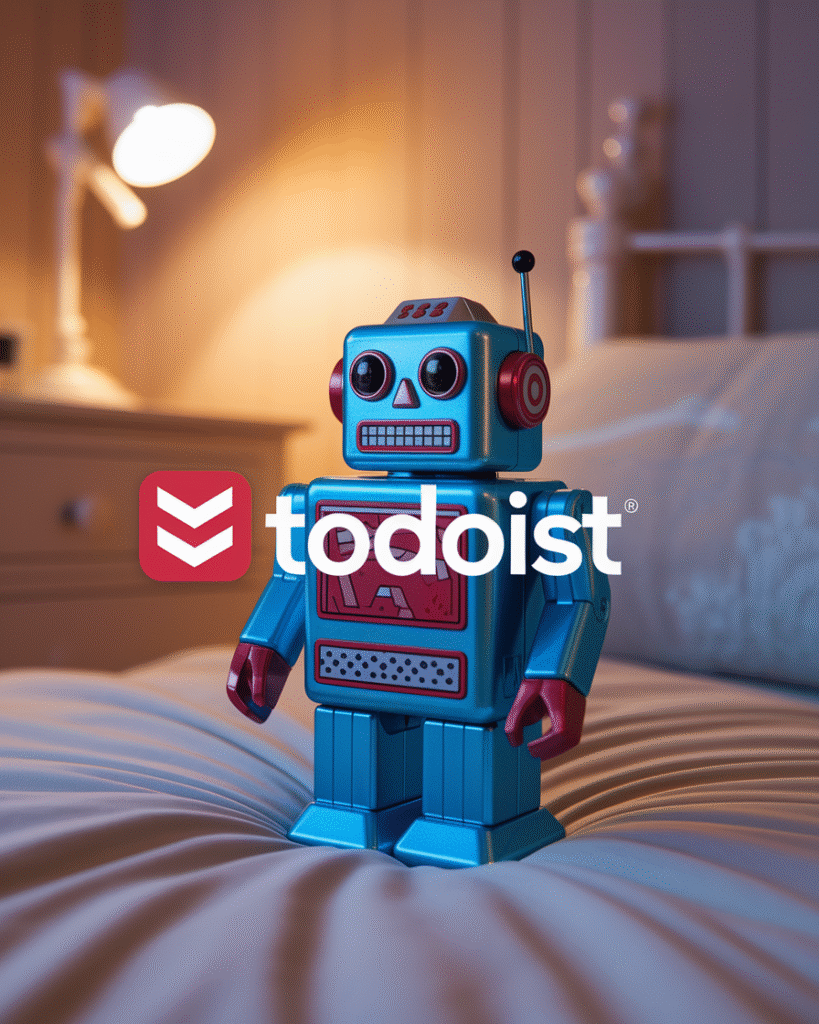
- Key Features: AI-powered task breakdown, natural language input, task prioritization, project management, recurring tasks, reminders.
- Integrations: Google Calendar, Slack, Gmail, Zapier, and many more.
- Why it works: For users who love Todoist’s straightforward task management, the AI assistant adds an intelligent layer that helps with task decomposition and clarifies vague objectives, making it easier to get started and stay on track.
- External Link: See how Todoist’s AI assistant can help you: https://todoist.com/
6. Notion AI
Notion, the incredibly versatile workspace tool, has integrated AI features that significantly boost its planning and organization capabilities. Notion AI can assist with content generation for notes, documents, and tasks, provide AI-powered summaries for lengthy articles or meeting notes, and offer smart suggestions for task prioritization within your custom databases. It transforms Notion into an even more powerful and intelligent hub for all your work and personal planning.

- Key Features: AI content generation, intelligent summarization, smart task suggestions, enhanced search and organization, customizable databases for planning.
- Integrations: A wide array of tools through its API and third-party integrations (e.g., Slack, Google Drive, Figma).
- Why it works: Notion AI leverages the platform’s incredible flexibility. For users who already rely on Notion for notes, project management, and knowledge bases, the AI features add a powerful layer of intelligence, helping to automate content creation and extract insights from your data.
- External Link: Discover the power of Notion AI: https://www.notion.so/product/ai
7. TimeHero
TimeHero is an automated task scheduling and project planning app that intelligently schedules your tasks based on deadlines, priorities, and your team’s availability. It’s designed to help you understand if everything will get done on time by actively planning out your workload. TimeHero goes beyond simple to-do lists by creating a dynamic timeline for your projects, adapting as changes occur.

- Key Features: Intelligent task scheduling, automated project planning, real-time adaptation to changes, workload forecasting, team collaboration features.
- Integrations: Google Calendar, Outlook Calendar, Asana, Trello, Slack.
- Why it works: TimeHero is particularly effective for those who struggle with accurately predicting project timelines and managing complex workloads. Its automated scheduling helps to ensure that tasks are not just listed but are realistically placed within your capacity.
- External Link: Plan with precision using TimeHero: https://timehero.com/
Each of these best AI planners offers unique strengths, catering to different planning styles and team needs. The common thread is their ability to leverage artificial intelligence to automate, optimize, and personalize your approach to productivity, helping you achieve more with less stress.
Mastering Your Day: Tips for Maximizing Your AI Productivity Planner
Simply downloading an AI productivity planner isn’t enough; to truly revolutionize your workflow, you need to use it effectively. Here are some tips, steps, and examples to help you get the most out of your chosen AI time management tools:
- Start with a Clear Brain Dump: Before the AI can work its magic, you need to tell it what you need to do.
- Step: List all your tasks, big or small, personal or professional. Don’t worry about order or priority yet.
- Example: If you’re a student, your list might include “Write history essay,” “Study for math exam,” “Respond to club emails,” “Go grocery shopping,” “Call mom.”
- Define Your Priorities and Deadlines: The AI needs context to optimize your schedule.
- Step: For each task, assign a deadline and a priority level (e.g., high, medium, low). If your planner allows, estimate the time each task will take.
- Example (using Notion AI): In your Notion task database, add columns for “Due Date,” “Priority (Select: High, Med, Low),” and “Time Estimate (Number).” Then, use Notion AI to suggest sub-tasks or action items based on the main task.
- Integrate Your Calendars and Other Tools: The more data your AI planner has, the smarter it becomes.
- Step: Connect your work calendar (Google Calendar, Outlook Calendar) and any other project management tools (Asana, Todoist, ClickUp) that your chosen AI planner supports.
- Example (using Reclaim.ai): Sync your Google Calendar with Reclaim.ai, then connect your Todoist account. Reclaim will then automatically find time blocks for your Todoist tasks, even around your scheduled meetings.
- Set Your “Rules” and Preferences: Personalize the AI’s behavior to fit your working style.
- Step: Configure settings like your working hours, preferred break times, “focus time” blocks, and how aggressively the AI should reschedule tasks.
- Example (using Motion): In Motion’s settings, specify your ideal deep work hours (e.g., 9 AM – 12 PM), and Motion will try to prioritize focus tasks during those times, avoiding meetings. You can also set a “buffer” time between meetings.
- Review and Adjust Regularly: AI is powerful, but it’s not infallible. Your input is crucial for continuous improvement.
- Step: At the start or end of each day, review the AI-generated schedule. If something doesn’t feel right, manually adjust it. The AI learns from your adjustments.
- Example: If Clockwise schedules a “focus time” block when you know you’ll be interrupted, manually move it. Over time, Clockwise will learn your true availability.
- Utilize Habit and Routine Features: Build consistency into your day.
- Step: If your planner supports it (like Reclaim.ai or Morgen), define your recurring habits and routines (e.g., “Morning Routine,” “Lunch Break,” “Exercise,” “Email Check”). Let the AI schedule them.
- Example (using Morgen): Create “Frames” for your week in Morgen. Maybe Tuesdays and Thursdays mornings are “Creative Work” blocks, while afternoons are for “Meetings & Admin.” The AI will then suggest tasks that fit those frames.
- Embrace the Analytics (if available): Many AI productivity apps provide insights into your time usage.
- Step: Periodically review reports or dashboards that show how you spent your time, your most productive hours, and where you might be losing focus.
- Example: If your planner shows you consistently get distracted by social media during specific hours, you might set up a website blocker for those times, or schedule “no-internet” deep work sessions.
By actively engaging with your AI planner and providing it with feedback, you’ll find that these tools become incredibly powerful allies in your quest for greater productivity and a more balanced life.
FAQ Section
Q1: Are AI productivity planners only for tech-savvy people?
Not at all! While the technology behind them is complex, most AI productivity planners are designed with user-friendliness in mind. They often have intuitive interfaces and rely on natural language input (like simply typing “write blog post by Friday”) to make them accessible to everyone, regardless of their tech proficiency. Many even offer excellent onboarding tutorials and customer support.
Q2: Can AI productivity planners replace my human assistant?
No, AI productivity planners are powerful tools that assist you, not replace human interaction or judgment. They excel at automating scheduling, prioritization, and task management, freeing up your time for more strategic thinking, creative work, and interpersonal communication. A human assistant offers nuanced understanding, emotional intelligence, and complex problem-solving that AI cannot replicate. Think of them as a highly efficient, tireless administrative support system.
Q3: How do AI time management tools learn my habits?
These tools typically learn through a combination of explicit input and implicit observation. When you set your working hours, define task priorities, and connect your calendars, you provide explicit rules. Implicitly, they observe your patterns over time:
- How long tasks actually take you.
- When you typically schedule certain types of work.
- How you react to schedule changes (e.g., if you consistently move a certain type of meeting).
- Which tasks you complete and which get pushed back. This data helps their algorithms refine their suggestions and make more accurate predictions for your future planning.
Q4: Are there free AI productivity apps, or are they all paid?
Many AI productivity apps offer free tiers with basic functionality, or free trials, allowing you to test them out before committing to a paid subscription. Tools like Todoist have free versions that can be significantly enhanced by their AI features (often a paid add-on). Others, like Reclaim.ai, offer a generous free plan for individual use. However, for the full suite of advanced AI features, deeper integrations, and team collaboration capabilities, most robust AI planners require a paid subscription.
Q5: What are the main benefits of using AI time management tools over traditional methods?
The primary benefits include:
- Automated Optimization: No more manually reshuffling your entire schedule when one thing changes.
- Reduced Decision Fatigue: The AI helps decide what to work on next, freeing up your mental energy.
- Proactive Planning: The tools anticipate potential conflicts and help you avoid overcommitment.
- Improved Focus: By intelligently time-blocking and minimizing distractions, they enable deeper work.
- Data-Driven Insights: You gain a clearer understanding of how you spend your time and where you can improve.
- Increased Consistency: They help you stick to habits and routines by actively scheduling them.
Conclusion
The advent of AI productivity planners marks a significant leap forward in personal and professional organization. No longer confined to static lists and manual adjustments, these intelligent tools offer a dynamic, adaptive, and highly personalized approach to managing your most valuable resource: time. From automatically optimizing your daily schedule to providing insights into your work patterns, the best AI planners are transforming the struggle of staying on top of things into a seamless and empowering experience.
For More Information You can Read Our Latest Posts Here https://riseviaai.com/blog/