Best AI productivity systems for remote workers used to sound like something for tech teams only, or startup founders who never sleep. Now it is the reality for everyone who works from home, freelances, or runs a small online business. The truth is simple. Remote work gives you freedom, but it also creates chaos.
Your focus gets attacked all day by pings, meetings, content to publish, and expectations to always be available. You are asked to deliver more in less time, and do it without burning out. That pressure is exactly why people are now searching for the best AI productivity systems for remote workers.
Here is the main problem. Most people are not lazy. Most people are overwhelmed. Remote workers try to build a routine, but then a client changes the deadline, the team switches tools again, and now you have six different versions of the same file in your Google Drive. You wake up already behind. You go to sleep feeling guilty. This is a mental health problem as much as a workflow problem.
That is why I created this site. RiseViaAI exists to make growth realistic and not toxic. Our mission is to teach you how to use AI to work better, earn better, and feel better, without falling into the fake hustle culture that tells you to just wake up at 4 a.m. forever.
On this blog we test real tools, we use them in real businesses, and we turn what we learn into systems that actually work for normal people. You will see internal links here to other guides on business automation and mindset from riseviaai.com, because everything on this site is built around one idea. You can build a smarter life with AI, and you do not have to burn yourself down to do it.
In this full guide, you are going to learn how the best AI productivity systems for remote workers evolved, how they really work, and how to build your own system even if you are starting from chaos. We will break down core concepts in plain language. We will look at how real people and teams are using AI today.
I will give you a step by step framework that you can literally copy. You will get a stack of tools you can start using right away. We will also talk about mental load, boundaries, and long term sustainability, because productivity that destroys you is not productivity. By the end, you will understand how to use the best AI productivity systems for remote workers to cut noise, get your time back, and build your actual freedom instead of just talking about it.
Table of Contents
Table of Contents
Context and Evolution of the Best AI Productivity Systems for Remote Workers
When we talk about the best AI productivity systems for remote workers, it helps to understand how we got here. Remote work was not designed overnight. It was a slow evolution of necessity, technology, and changing human values.
In the early 2000s, the idea of working from home was mostly limited to freelancers or niche tech jobs. Communication happened through long email chains, file attachments, and scheduled phone calls. Productivity systems during that era were entirely manual. People relied on sticky notes, spreadsheets, or simple project management boards. While it seemed manageable, it was also incredibly fragmented. Nothing talked to each other, and most workers spent more time organizing their work than doing the actual work.
As technology improved, cloud computing opened new possibilities. Tools like Google Drive and Dropbox allowed teams to collaborate in real time. This was a huge leap, but it also created a new kind of noise. Suddenly, people could work from anywhere, but they were always connected. The digital overload began. Meetings multiplied, notifications exploded, and mental fatigue followed. That’s when AI entered the picture.
The rise of AI productivity systems changed everything. AI could now summarize meeting notes, suggest next actions, and even prioritize your schedule based on your most productive hours. In just a few years, automation moved from being a corporate luxury to a personal necessity. This transformation was accelerated by the pandemic, which forced millions into remote work. What was supposed to be temporary became the new normal.
Now, in 2025, remote work is a lifestyle. People are building careers, startups, and even entire agencies from their living rooms. But the main challenge remains the same — how to stay productive without feeling overwhelmed. The best AI productivity systems for remote workers were born from that pain point. They combine automation, focus management, and intelligent scheduling in one ecosystem.
A report from Harvard Business Review shows that AI tools can increase productivity by up to 40% when properly integrated into daily workflows. That’s not just about saving time; it’s about saving mental energy. AI systems now act as digital assistants that understand your habits and anticipate your needs.
Today, we stand at a point where the focus has shifted from “working harder” to “working smarter.” The best AI productivity systems for remote workers are no longer about speed, they’re about sustainability. They are built around clarity, boundaries, and balance — three things modern professionals crave.
For a deeper exploration of how AI reshapes human behavior in work environments, you can read more on Forbes’ AI innovation insights.
Deep Explanation of the Core Concept: What Are the Best AI Productivity Systems for Remote Workers, and How Do They Actually Work
The best AI productivity systems for remote workers are not just a list of apps. They are layered systems that reduce chaos at every stage of your work day. Think of it like this. Your brain should be doing the valuable thinking. AI should be doing the repetitive thinking.
At the most basic level, these systems have four pillars.
Pillar 1. Attention control
This part of the best AI productivity systems for remote workers protects your focus. AI blocks or batches notifications. AI summarizes messages so you do not have to scroll through long threads. AI helps you decide what to respond to now and what can wait. The goal is to stop context switching 40 times an hour.
Pillar 2. Task clarity
A lot of burnout comes from not knowing what “done” looks like. The best AI productivity systems for remote workers break big goals into clear action steps. The system then puts these steps on a timeline, in a calendar, or inside a sprint. You are never staring at a vague to do like “finish proposal.” Instead, you see “draft outline,” “pull data from last quarter,” and “write pricing section.”
Pillar 3. Output acceleration
This is where AI drafts, builds, formats, and structures your output. Emails. Reports. Blog posts. Decks. Campaign briefs. Client updates. If you are creating content or communication, AI should give you a first draft that is 60 percent complete. You edit. You approve. You send. You do not sit for two hours trying to write the first sentence.
Pillar 4. Knowledge capture and proof of work
Remote workers are often asked “what did you do this week.” That question sounds innocent, but it creates anxiety. The best AI productivity systems for remote workers track work in the background. Meetings become notes. Notes become action items. Action items become a weekly summary. That summary builds your reputation and protects you during performance reviews or client negotiations.
Now let’s go deeper and talk about how this looks in practice.
When people talk about “use AI to be productive,” it can feel fluffy. So let’s make it real. Imagine you are a remote marketing manager. You start your morning. Your AI dashboard shows you the top three things that impact revenue today. Not busy tasks. Not drama in the group chat. It shows you “approve the Black Friday email so it can go live,” “review ad performance and pause underperforming creatives,” and “send proposal to partner brand.” That is your list. Everything else waits.
Then, for each item, AI gives you what you need. For the Black Friday email, you get a prewritten draft in your brand voice. For ad performance, you get a summary of which ads are wasting money and why. For the proposal, you get a clean PDF generated from your last version, already updated with this brand’s name and numbers. You are not starting from zero. You are starting from 70 percent done.
This is what makes the best AI productivity systems for remote workers different from old school productivity advice. Old systems told you to “plan better,” “batch your time,” or “wake up earlier.” AI systems actually remove work.
And this is important. The best AI productivity systems for remote workers are personal. The right system for a software engineer is not the same as the right system for a content creator or a virtual assistant. You do not copy someone’s template and expect it to feel natural. You build around your workflow.
To make this even more clear, here is a comparison table that shows the difference between traditional productivity and AI powered productivity, especially for remote workers.
| Approach | Traditional Remote Workflow | Best AI Productivity Systems for Remote Workers |
|---|---|---|
| Managing tasks | Manual to do list that you update yourself | Smart task generation pulled from meetings, chats, emails, and project briefs |
| Prioritization | You guess what is urgent | AI ranks tasks based on deadlines, team dependence, and revenue or impact |
| Meetings | Long calls, long notes | AI creates a short summary, assigns owners, and schedules follow ups automatically |
| Content creation | Blank page problem | AI gives you draft emails, briefs, posts, updates, and proposals in your tone |
| Time tracking | You try to remember what you did at the end of the week | AI creates a daily or weekly work log you can send to your boss or client |
| Context switching | Notifications from everywhere all day | AI filters and holds low priority messages, then batches them for later |
| Proof of value | You defend yourself in meetings | You send clear automated summaries that show work completed and next steps |
| Burnout risk | High, because you are the system | Lower, because the system supports you |
What you can see here is that the best AI productivity systems for remote workers change the role of the human. You are no longer the project manager for your own brain. You are the decision maker. You approve. You guide. You create at a higher level.
Real-World Applications and Impact

The best AI productivity systems for remote workers are already transforming industries. What makes them remarkable is that they are scalable they work for individuals, small teams, and global organizations alike. Let’s look at how they impact real life.
Imagine a freelance designer who manages five clients. In the past, keeping up with emails, revisions, and deadlines meant endless spreadsheets and reminders. With an AI productivity system, the designer can automatically tag messages by client, generate task lists from feedback, and receive summaries of what’s pending. By the end of the week, the system automatically produces a client report, saving hours of manual work.
Now consider a virtual team of engineers working across time zones. Before AI, they spent mornings catching up on messages and trying to understand project progress. With AI integrated into their workflow, every meeting is transcribed and summarized. Tasks are distributed instantly, and blockers are flagged automatically. Nobody wastes the first two hours just syncing up.
Even in creative industries, these systems play a role. A content strategist might use AI to brainstorm headlines, check SEO optimization, and generate summaries for long articles. This doesn’t replace the human touch it amplifies it. The strategist spends less time drafting and more time thinking.
The impact is not only operational but psychological. Remote workers who use these systems report feeling calmer and more in control. They no longer fear missing deadlines or losing track of projects. The system becomes a partner, not a threat.
Small businesses also benefit. Startups that adopt AI productivity systems early often scale faster because they automate repetitive admin work. Instead of hiring an assistant, they let AI manage scheduling, invoices, and reports. This saves both money and stress.
From a macro perspective, the best AI productivity systems for remote workers represent a cultural shift. Work is becoming outcome-based, not hours-based. People are judged by what they deliver, not how long they sit online. AI makes this possible by tracking tangible results instead of idle time.
In essence, these systems humanize remote work by removing the digital clutter. They give back what remote workers lose the most clarity and peace of mind.
If you are curious about how AI systems enhance decision-making in professional life you can read this guide AI Tools for Focus: Boost Productivity and Clear Your Mind.
Step-by-Step Framework: How to Build the Best AI Productivity Systems for Remote Workers
Building the best AI productivity systems for remote workers does not start with fancy software. It starts with self-awareness. You have to understand your work rhythm, your distractions, and your goals. Many people make the mistake of thinking a new tool will fix everything. It will not. What truly works is building a clear framework first, then layering the tools on top.
Step 1: Start with clarity
Before you choose any system, ask yourself what you actually want to accomplish. Do you want to work fewer hours? Earn more? Reduce stress? The best AI productivity systems for remote workers are designed around outcomes, not tasks. If you don’t know what success looks like, you’ll just automate your chaos. Write down your top three goals for the next 90 days. Everything else should align with those.
Step 2: Map your daily energy
Your energy is not constant. Some people think clearly in the morning, others at night. Start tracking when you feel most alert, creative, or tired. Once you see your pattern, you can align your AI tools with that rhythm. For example, schedule deep work tasks when your brain is fresh, and lighter ones when you are fading.
Step 3: Organize your inputs
Remote workers have multiple inputs. Emails, messages, calls, shared documents, voice notes, and personal reminders. AI systems need a clean foundation to work well. Start by gathering all your sources of information into one ecosystem. Make sure every new message, task, or request lands somewhere it can be processed automatically.
Step 4: Automate the first draft
Never start from a blank page again. Whether it is an email, a presentation, or a report, use AI to generate the first draft. This saves you the hardest part, which is starting. Then you just polish and adjust. It is faster and far less stressful.
Step 5: Build a daily priority ritual
At the start of each workday, look at your list and pick three tasks that matter most. You can have AI help sort your tasks by importance or deadline, but the final choice should come from you. The best AI productivity systems for remote workers keep the human in charge. Three tasks may sound small, but completing them builds momentum, and that momentum fuels consistency.
Step 6: Protect your focus
Your brain cannot handle constant switching. Set at least two deep work sessions per day. During those blocks, close all notifications and ask AI to summarize anything you missed afterward. You’ll be amazed how much progress you make when you stay in flow for even ninety minutes without interruption.
Step 7: Document progress automatically
Let AI track what you complete, summarize your day, and store it in a weekly recap. You can review this at the end of each week to see what’s working and what’s draining you. The best AI productivity systems for remote workers include this loop because it creates accountability without stress.
Step 8: Simplify before you scale
Start small. Add one automation at a time. If something feels confusing, pause and clean it up. The goal is not to have twenty tools connected. The goal is to feel lighter and more in control. Simplicity always wins in the long run.
Step 9: Schedule recovery
Productivity without rest is self-sabotage. Your mind needs breaks. The smartest remote workers treat recovery like a task. They schedule quiet time, digital detox hours, and clear boundaries around weekends. AI can help by blocking time automatically, but you have to respect those boundaries.
Step 10: Review weekly and reset
Every Friday, spend twenty minutes reviewing what worked and what didn’t. Adjust your system a little each week. Improvement comes from tiny, consistent tweaks, not giant overhauls. The best AI productivity systems for remote workers evolve with you.
When you finish this framework, you’ll have something powerful. Not a collection of tools, but a living system that moves with you, supports you, and helps you grow.
Tools, Platforms, and Ecosystem
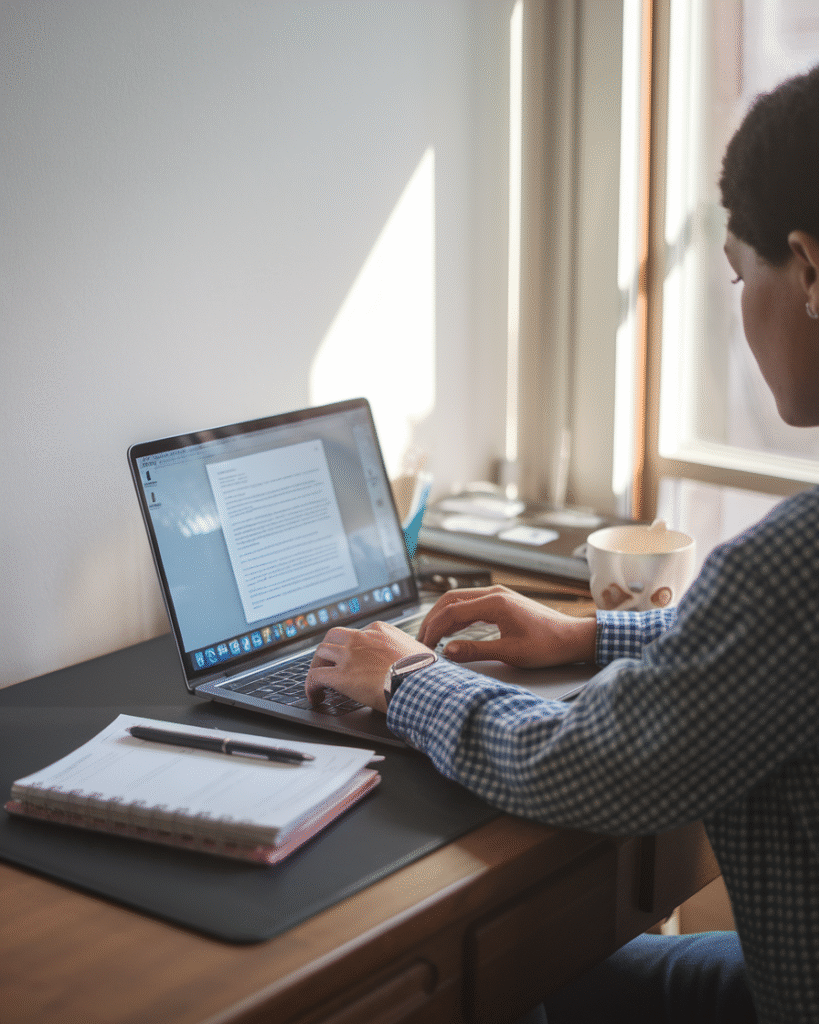
The best AI productivity systems for remote workers depend on the right tools, but more importantly, on how those tools connect together. It’s not about using the most popular apps, it’s about choosing the right combination for your lifestyle and work type.
1. Meeting assistants
These tools are perfect for people who spend half their day on video calls. They record meetings, transcribe notes, and generate summaries. They can even detect action items so you don’t have to. This removes the pressure of multitasking and lets you stay present in the conversation.
2. Writing and communication assistants
Every remote worker writes — emails, messages, project updates, proposals. AI writing tools help draft faster and maintain a consistent tone. They also correct grammar, structure, and clarity, which makes communication smoother and more professional.
3. Task and project automation
AI project managers are becoming essential. They track who’s doing what, flag delays, and suggest adjustments. The best ones integrate with calendars and communication tools so that your workflow stays synchronized across time zones.
4. Scheduling intelligence
Calendar tools now do much more than remind you of meetings. They study your focus patterns and energy levels to schedule high-priority work at the right time. They also detect overload and suggest rescheduling to avoid burnout.
5. Content generation tools
Writers, marketers, and designers use AI to brainstorm ideas, outline scripts, or generate visuals. This speeds up creativity rather than replacing it. The more context you give your tool, the better the output becomes.
6. Research assistants
AI can now collect data, summarize reports, and highlight insights. This is especially helpful for remote professionals who have to stay updated but don’t have hours to read everything. You can feed a long document into your system and get a concise summary of what truly matters.
7. Focus and wellness tools
These tools monitor your screen time, remind you to stretch, and even guide short mindfulness sessions between meetings. Productivity means nothing if you burn out. Including mental balance inside your system is what separates amateurs from professionals.
When you combine these layers into one ecosystem, you get something close to a personal operations manager. The best AI productivity systems for remote workers aren’t just digital organizers, they’re quiet partners that anticipate your needs and help you make better decisions.
Data, Research, and Expert Insights
Behind the best AI productivity systems for remote workers lies a strong foundation of psychological and technological research. It’s not just theory. It’s proven by numbers and human behavior.
Studies from leading universities have shown that workers lose nearly 30 percent of their focus time due to constant interruptions. When remote employees use systems that manage attention, that number drops dramatically. People who rely on AI scheduling and automation tend to enter deeper states of concentration because their minds are not juggling multiple reminders at once.
Cognitive science supports this idea. Our brains are designed to work in single, focused bursts, not endless multitasking. Every time you switch between tasks, you pay a mental tax that reduces efficiency. The best AI productivity systems for remote workers help minimize this switching cost by clustering similar tasks and blocking distractions automatically.
There’s also evidence that automation improves mood and reduces decision fatigue. Each small choice — whether to reply now or later, where to file a document, when to schedule a call — consumes mental energy. When AI takes over these micro-decisions, your mental load lightens. People report feeling calmer, more confident, and more capable of creative thinking.
Experts in organizational psychology emphasize that productivity is not just about output, it’s about sustainability. Long-term performance depends on how well you manage energy, not just time. That’s why the best AI productivity systems for remote workers incorporate rest cycles, reminders, and personalized insights. They are designed to support your brain, not punish it.
Finally, early research from technology think tanks shows that teams using AI-assisted project management deliver results faster with fewer communication breakdowns. The impact extends beyond efficiency. It builds trust and transparency, because everyone knows what’s happening and when.
When data, psychology, and smart design meet, something powerful happens. You stop working against yourself and start working with your natural rhythm. That’s the real secret behind the best AI productivity systems for remote workers.
Future Outlook and Predictions for the Best AI Productivity Systems for Remote Workers
The future of work is shifting faster than anyone expected. The best AI productivity systems for remote workers are becoming the heart of that transformation. These systems are no longer just helping people stay organized, they are shaping how humans and machines collaborate. As AI keeps improving, we are heading toward a world where your system knows what you need before you do.
Imagine opening your laptop and finding your day already planned with precision. Your meetings are arranged around your focus hours, your tasks are prioritized by importance, and your notifications are filtered to show only what truly matters. That is not a distant dream. The best AI productivity systems for remote workers are already learning these habits and improving every week.
In the near future, these systems will become more predictive and emotional. They will detect when you are tired and suggest a break. They will sense when your creative energy peaks and shift your most demanding projects to that window. The best AI productivity systems for remote workers will also become more conversational. You will not have to open ten tabs or drag and drop tasks. You will simply talk to your system, and it will adjust your schedule in real time.
We will also see these systems merge with virtual reality and augmented interfaces. Instead of typing or clicking, you will interact naturally with your workspace through gestures and voice. Remote workers will collaborate as if they were sitting in the same room, guided by intelligent systems that manage flow, focus, and context.
Another big trend is personalization. The best AI productivity systems for remote workers will not look the same for everyone. They will adapt to personal goals, personalities, and even moods. For a writer, the system might emphasize creative flow. For a developer, it might focus on deep work and task batching. For a business owner, it will highlight growth metrics and long-term vision.
We should also expect tighter integration between personal life and professional life. The best AI productivity systems for remote workers will remind you not only of deadlines but also of personal priorities, like rest, hydration, and family time. The future of productivity is not just about getting more done. It is about staying human while doing it.
Of course, there are risks. Privacy will be a major concern as AI systems gain access to more data. Workers must demand transparency about what information is being collected and how it is used. But if managed correctly, the best AI productivity systems for remote workers will become trusted partners instead of surveillance tools.
The coming years will prove one thing clearly. The people who learn to work with these systems instead of resisting them will have a massive advantage. The best AI productivity systems for remote workers will not just make life easier, they will make careers more sustainable and rewarding.
Mistakes, Myths, and Misconceptions About the Best AI Productivity Systems for Remote Workers
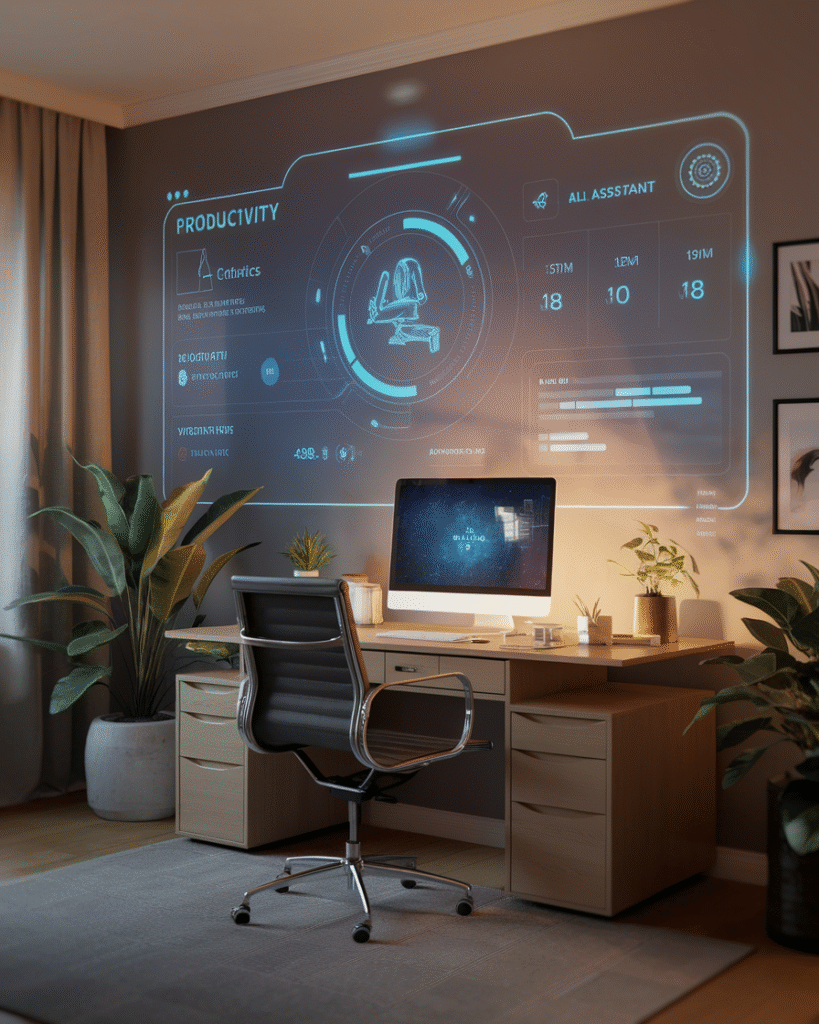
Even though the best AI productivity systems for remote workers are growing fast, many people still misunderstand how they work. Some expect miracles overnight, while others avoid them completely out of fear or confusion. Let’s clear up some of the biggest mistakes and myths.
Mistake 1: Thinking AI will fix everything
The best AI productivity systems for remote workers are powerful, but they are not magic. If your work is unstructured or unclear, AI will only amplify that confusion. The system needs direction from you. It can guide and organize, but you are still the one making the final decisions.
Mistake 2: Overloading with tools
One of the most common mistakes remote workers make is signing up for too many tools. Having five different apps that do the same thing is counterproductive. The best AI productivity systems for remote workers rely on simplicity. It is better to have three well-connected tools than a dozen disconnected ones.
Mistake 3: Ignoring your mental limits
Many people think productivity means being busy all day. That is false. The best AI productivity systems for remote workers include rest cycles and energy tracking. If your system doesn’t remind you to take breaks, it is incomplete. Your mind is your main asset, and it needs space to recharge.
Mistake 4: Skipping customization
Another major error is using AI tools exactly as they come. Everyone’s workflow is different. If you do not personalize the settings or train your AI to understand your goals, it will never reach its full potential. The best AI productivity systems for remote workers are flexible enough to match your habits.
Mistake 5: Ignoring proof of work
Documentation is essential. Many professionals use AI but fail to track what they have accomplished. The best AI productivity systems for remote workers automatically summarize progress, highlight completed goals, and generate simple reports. That not only keeps you organized, it helps you communicate value to clients and employers.
Now, let’s break down a few myths that stop people from getting started.
Myth 1: AI replaces creativity.
This is one of the biggest misconceptions. In reality, the best AI productivity systems for remote workers remove repetitive work so you can focus more on creative and strategic thinking.
Myth 2: Only tech experts can use these systems.
Not true. Modern AI tools are built for everyday users. You don’t need to be an engineer to benefit. The best AI productivity systems for remote workers have simple interfaces and natural language commands that anyone can learn.
Myth 3: AI makes people lazy.
If anything, AI helps people be more consistent. When you use the best AI productivity systems for remote workers, you gain structure, not laziness. The system does the heavy lifting, but you still set the vision and goals.
Myth 4: These systems are expensive.
Many AI productivity tools are affordable or even free. You can build your system gradually, starting small and upgrading as your needs grow. The best AI productivity systems for remote workers often pay for themselves in saved time and reduced stress.
At the end of the day, success with these systems depends on mindset. If you see them as partners, not threats, you will discover how much lighter and more balanced your work life can become. The best AI productivity systems for remote workers don’t just make you efficient. They make you feel in control again.
Advanced Tips and Pro Strategies for the Best AI Productivity Systems for Remote Workers
Once you’ve built a foundation, it’s time to go deeper. The best AI productivity systems for remote workers can be customized in ways most people never think about. These small adjustments can completely transform how you manage your day.
Tip 1: Train your AI with personal examples
Your system learns from what you feed it. Give it examples of emails, reports, or presentations that reflect your best work. Over time, it will generate drafts that sound more like you. The best AI productivity systems for remote workers are not generic. They adapt to your style, tone, and goals.
Tip 2: Create trigger-based automations
Set up rules that react automatically. For example, when a new client email arrives, your AI can tag it, schedule a follow-up, and generate a draft response. When you finish a meeting, your system can log notes and assign next steps. These triggers save hours each week. The best AI productivity systems for remote workers thrive on predictable patterns like these.
Tip 3: Balance automation with reflection
Automation can make your workflow smoother, but reflection makes it meaningful. Take time every Friday to review what worked and what didn’t. Use AI-generated summaries to spot patterns in your productivity. The best AI productivity systems for remote workers don’t just make you faster, they help you learn about yourself.
Tip 4: Integrate personal and professional goals
Your life doesn’t stop at work. Add your personal habits, health goals, and daily routines into your system. When you treat both sides as one integrated plan, your energy stays balanced. The best AI productivity systems for remote workers treat humans as whole beings, not just employees.
Tip 5: Use AI to communicate your value
Your system can generate weekly progress summaries for clients or managers. These are professional, concise, and backed by data. Over time, they build credibility and help you stand out. Many remote workers underestimate this. The best AI productivity systems for remote workers make it easy to show results without extra stress.
Tip 6: Create a “focus first” routine
Begin your day by checking your top three tasks, not your inbox. Let AI handle incoming messages while you focus on deep work first. This habit alone can double your output. The best AI productivity systems for remote workers are designed around protecting focus because attention is your most valuable currency.
Tip 7: Keep it human
Even with all the automation, don’t lose the personal touch. Use your system to free up time for meaningful conversations, not to avoid them. The best AI productivity systems for remote workers give you back the human connection that remote work sometimes steals.
When used wisely, these advanced strategies create balance. They make your day smoother, your communication cleaner, and your results stronger. Most importantly, they remind you that technology should serve you, not the other way around. The best AI productivity systems for remote workers work with you, grow with you, and protect your most valuable resource your time.
Conclusion
The future of work belongs to those who know how to balance intelligence with intention. The best AI productivity systems for remote workers are not just about finishing tasks faster. They are about protecting your focus, organizing your life, and giving you back control over your time. These systems help you build a routine that feels natural, not forced.
When you start using the best AI productivity systems for remote workers, you stop fighting against endless emails, distractions, and burnout. You begin to work with a clear mind and a sense of direction. Every task has purpose, and every hour has meaning. The system becomes a quiet partner that anticipates your needs and helps you stay on track without draining your energy.
The best AI productivity systems for remote workers also teach you something deeper. They show that productivity is not about doing more, it is about doing what matters. They help you design a work life that aligns with your goals, your energy, and your values.
If you’ve ever felt like remote work was taking over your days, this is your moment to reclaim them. Start small. Build your own version of the best AI productivity systems for remote workers and watch how quickly everything changes. You’ll find more peace, more structure, and more results with less effort.
At the end of the day, the best AI productivity systems for remote workers are not just tools, they are pathways to freedom. They give you back your time, your creativity, and your sanity. And that is the kind of productivity that truly lasts.
FAQ Section
Are the best AI productivity systems for remote workers difficult to set up?
Not at all. Most of the best AI productivity systems for remote workers are plug-and-play. You start small, connect your main tools like calendar, chat, or project tracker, and let the system learn from you. Within a few days, it begins to adapt. The hardest part is not the setup, it’s trusting the system enough to let go of old habits. Once you see results, it becomes second nature.
How do the best AI productivity systems for remote workers help reduce burnout?
Burnout happens when your brain never gets to rest. The best AI productivity systems for remote workers reduce burnout by protecting your attention. They block unnecessary notifications, group similar tasks together, and remind you to pause when your focus starts dropping. Some even track your workload and suggest rest days. They turn work into a balanced cycle instead of an endless sprint.
Can the best AI productivity systems for remote workers replace human decision-making?
No, and they should not. The best AI productivity systems for remote workers are designed to support your judgment, not replace it. AI is great at sorting data, spotting trends, and saving time, but human intuition still leads the way. You make the choices, and AI provides the clarity. It is a partnership. The system takes care of the repetitive thinking so you can focus on creative and strategic work.
What makes the best AI productivity systems for remote workers so effective?
The best AI productivity systems for remote workers are effective because they combine smart automation with personal awareness. They don’t just remind you what to do, they help you understand how to do it better. These systems organize your day around focus, not chaos. They learn from your habits, analyze your work patterns, and gently adjust your schedule to match your natural rhythm. Over time, they make you more consistent, more confident, and less stressed.



